How to get your Helpscout API Key: Step-by-step guide
June 8, 2024
Developers connecting to Helpscout will need an API Key for authentication.
Here's how to generate, configure, and copy your Helpscout API Key so you can use it in your integration or share steps with your customers.
To generate, view, or regenerate the API key, click the "person" icon on the top right of your account, next to the search, then click Your Profile.
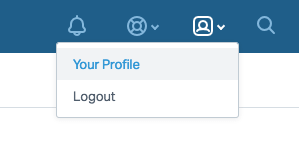
Next, click the Authentication link in the menu on the left and select API Keys tab
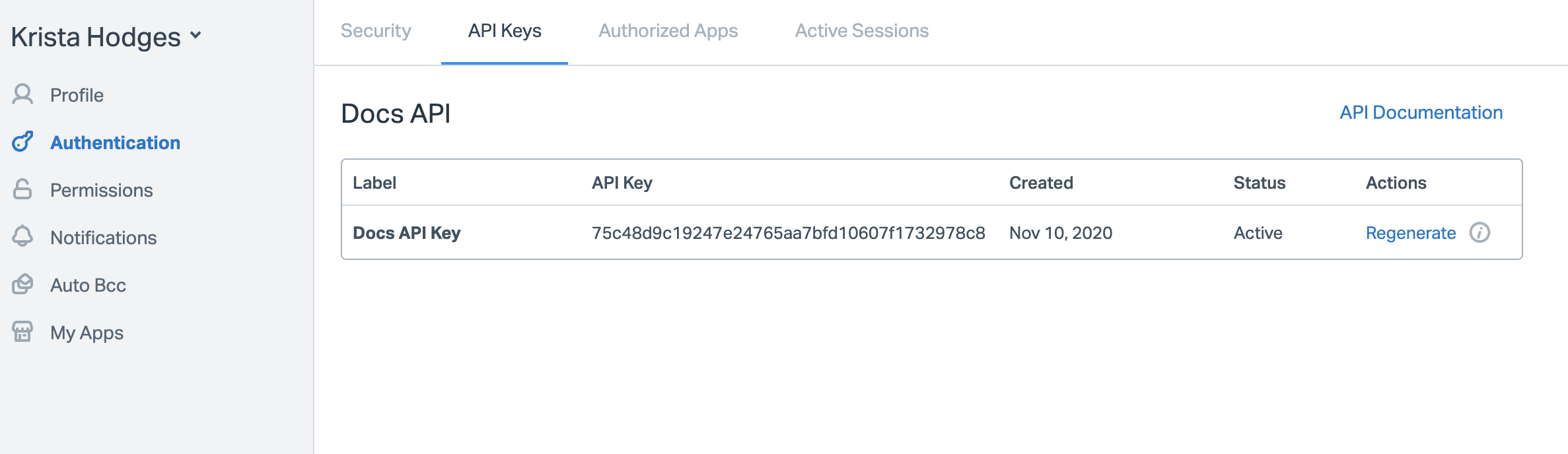
Note: If you don't see an API key in your profile, that's because you haven't been granted the "Docs: Create new, edit settings & Collections" permission by the Account Owner or an Administrator.
Generating a Helpscout API Key is the first step. The harder part is building pipelines that stay reliable as customers add more systems.
Unified.to gives you options: deliver data via API, streaming webhooks, database sync, or even as MCP tools for AI agents. One integration layer that adapts to your architecture instead of forcing tradeoffs.
Book a demo to see how we simplify integration delivery across 350 integrations and 23 categories.

